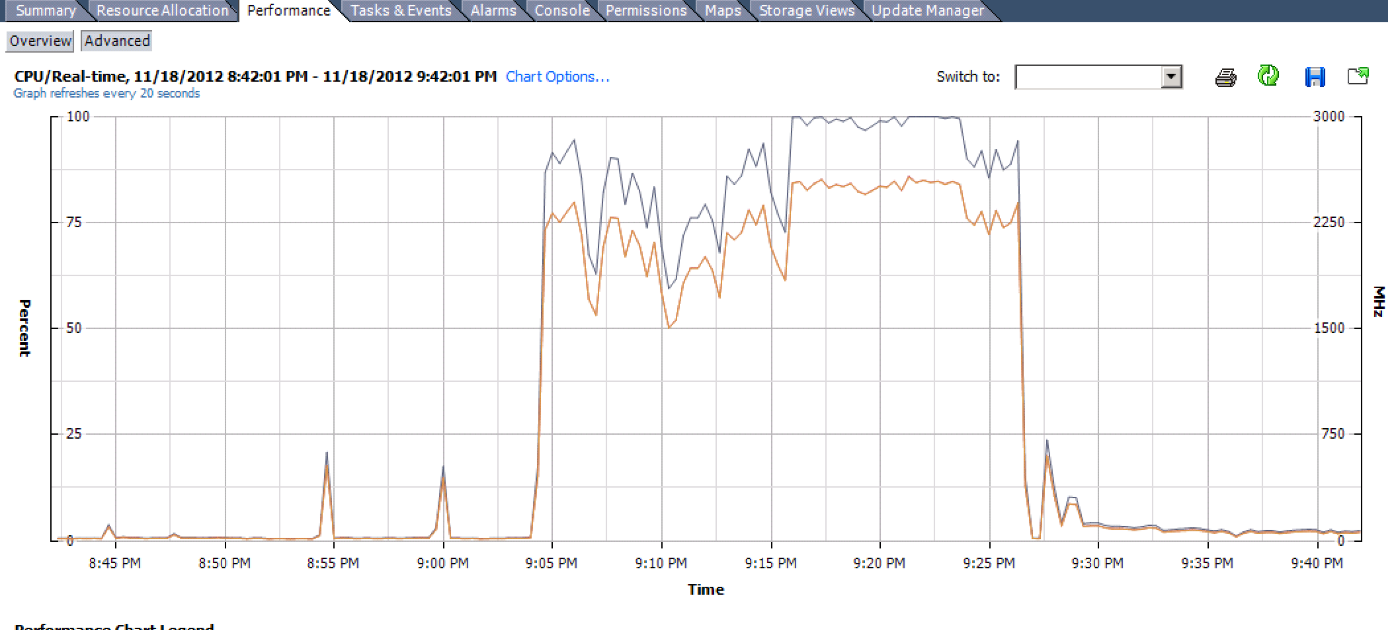If you do not have vCenter and you want to be able to collect performance stats past 1 hour, this option is greyed out in the vSphere client, however turning this on is pretty easy:
- SSH to the host
- Open the file “vi /etc/vmware/hostd/config.xml”
- Find the <historicalStatsEnabled> tag under <statssvc> and make this true
- Run “services.sh restart”