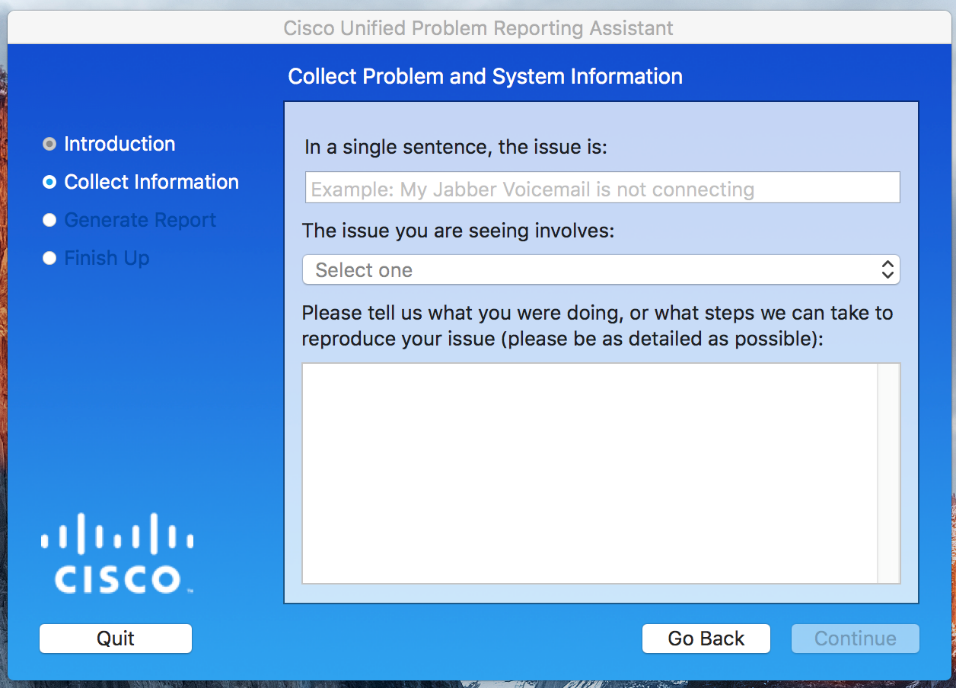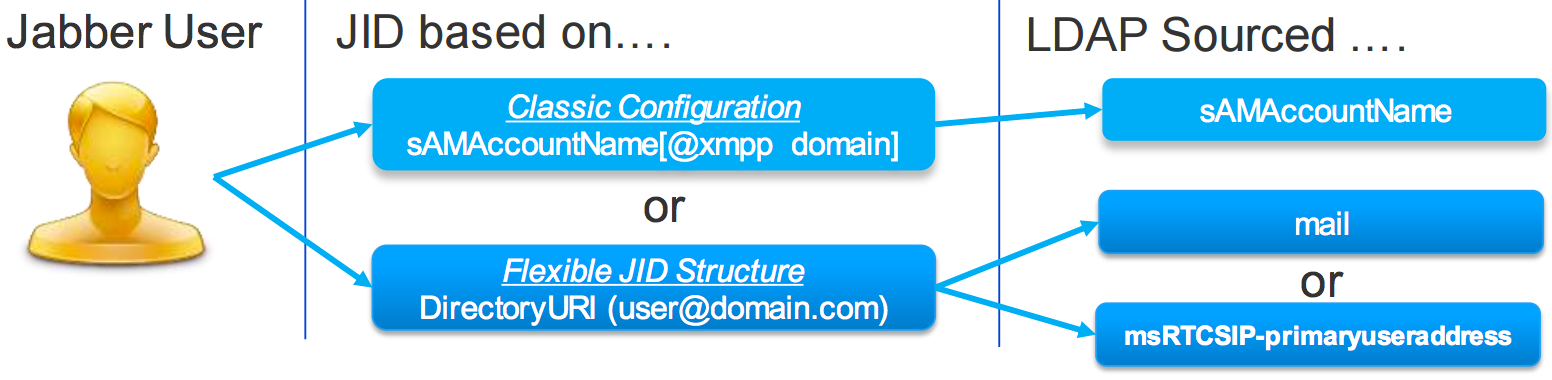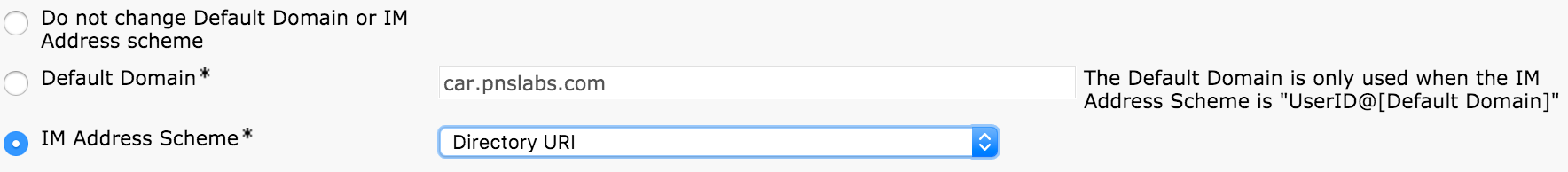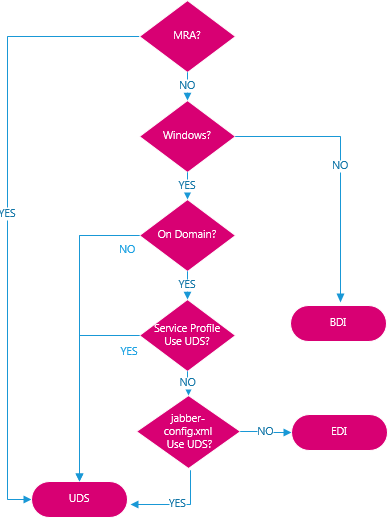Unlike other “report this problem” buttons, Jabber’s problem report doesn’t just fly into the cloud somewhere never to be seen again.
It actually contains a lot of useful information about things like: how services are discovered and assigned, what policies are defined, what devices are configured, etc. The problem report can be generated, but is located below:
\Users\AppData\Local\Cisco\Unified Communications\Jabber\CSF\Logs\csf-unified.log
One of the biggest questions I get is where configurations exist, and what takes priority ? Before looking at the file, I would have guessed 3 places, but as you can see below its actually 12!
1: TftpOverrideConfigStore [10] jabber-config.xml
2: LocalFileConfigStore [20] AppData\Roaming\Cisco\Unified Communications\Jabber\CSF\Config\jabberLocalConfig.xml
3: Ucm90ConfigStore [25] http://cucm.fqdn.com:6970/SPDefault.cnf.xml
4: PresenceAuthenticatorStore [28]
5: ServiceDiscoveryConfigStore [29]
6: PresenceConfigStore [30] Presence Server TFTP+CCMCIP Settings
7: RegistryConfigStore [31] HKCU\Software\Cisco Systems, Inc.\JabberWerxCpp
8: PresenceProductModeStore [35]
9: UrlProvisioningConfigStore [499]
10: BootstrapConfigStore [500] ProgramData\Cisco Systems\Cisco Jabber\jabber-bootstrap.properties
11: InMemoryConfigStore [600]
12: jabber-config-defaults.xml [2147483647] Program Files (x86)\Cisco Systems\Cisco Jabber\jabber-config-defaults.xml
Each of these stores contain configuration elements in the form of <tags>, retrieved from either the local machine, or through HTTP GET requests
When Jabber is launched, Jabber first tries to read jabberLocalConfig.xml for cached settings, if any exists. It then attempts to reach the domain controller of the machine you are running on for SSO. If both of those fail, only then will it give you a login prompt. If no cached username is found, email is prompted for and DISCOVERY begins.
retrieve email address and parse domain:
Getting LastLoggedInUserName from ConfigFeatureSet
Getting servicesDomain from ConfigFeatureSet
Getting PresenceDomain from ConfigFeatureSet
ServicesDomain key not found, parsing email address.
Retrieved Email Address jhalpert@car.pnslabs.com
Retrieved DNS Domain ‘car.pnslabs.com’ from ‘Email Address from UserInput’
Domain is set to: car.pnslabs.com
check for webex im:
makeCasLookupForDomain result is ‘Code: NOT_WEBEX_CUSTOMER; CasUrl: http://loginp.webexconnect.com/cas/FederatedSSO?org=car.pnslabs.com;
check SRV records for on-prem and mra:
*—–* DNS query _cisco-uds._tcp.car.pnslabs.com. has succeeded.
*—–* DNS query _collab-edge._tls.car.pnslabs.com. has failed: DNS name does not exist.
determine home cluster:
*—–* Making HTTP request to: https://cucm.car.pnslabs.com:8443/cucm-uds/clusterUser?email=jhalpert@car.pnslabs.com
fetch user data:
https://cucm.car.pnslabs.com:8443/cucm-uds/user/jhalpert
https://cucm.car.pnslabs.com:8443/cucm-uds/user/jhalpert/devices
https://cucm.car.pnslabs.com:8443/cucm-uds/user/jhalpert/credentials
https://cucm.car.pnslabs.com:8443/cucm-uds/user/jhalpert/extensions/
https://cucm.car.pnslabs.com:8443/cucm-uds/user/jhalpert/subscribedServices
https://cucm.car.pnslabs.com:8443/cucm-uds/user/jhalpert/speedDials
https://cucm.car.pnslabs.com:6970/SPDefault.cnf.xml
https://cucm.car.pnslabs.com:6970/global-settings.xml
set location:
setCurrentLocationOption start: description: Jeffs House ,id: fff8ffb0-1332-4da7-ba78-647b35aa25b2
IsGatewayAddressSubnetExists: gateway address: 00::50::56::E3::E5::50, subnet: 172.16.13.0, locations: 1