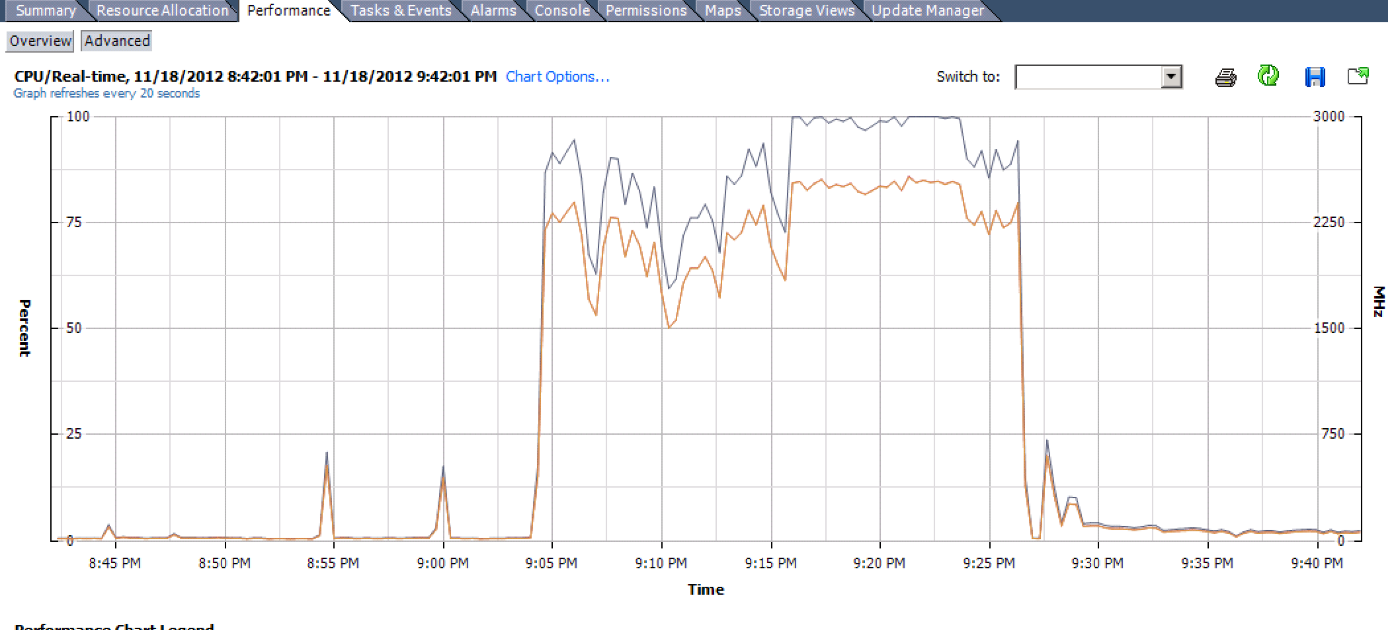This example will redistribute vpn traffic into your eigrp network.
1. Turn on reverse route for your crypto maps
crypto dynamic-map Outside_dyn_map 20 set reverse-route <– for a remote access VPN
crypto map Outside_map 1 set reverse-route <– for a L2L tunnel
2. Make route map and define traffic
access-list VPN-Redistribute standard permit 10.222.222.0 255.255.255.128 <– VPN traffic
route-map Redistribute permit 5
match ip address VPN-Redistribute
3. Define eigrp process, including your inside network
router eigrp 10
network 10.254.254.0 255.255.255.224
redistribute static route-map Redistribute