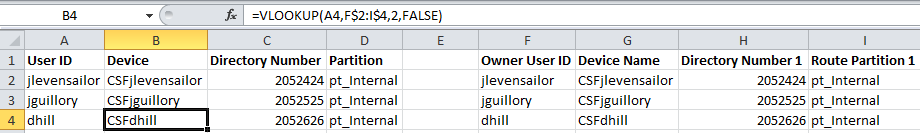The vlookup function in excel is one of the most powerful tools to a voice engineer, which at times can seem more like being a database administrator. The logic here is simple: find the user id from the table on the left in the user id column on the table in the right. When you find it, return the value in the row x number of rows away.
=VLOOKUP(lookup_value, table_array, col_index_num, [range_lookup])
lookup_value = userid
table_array = the entire table on the right. the leftmost column must contain the lookup value
col_index_num = how many rows to the right to grab the value to return
range_lookup = false always!