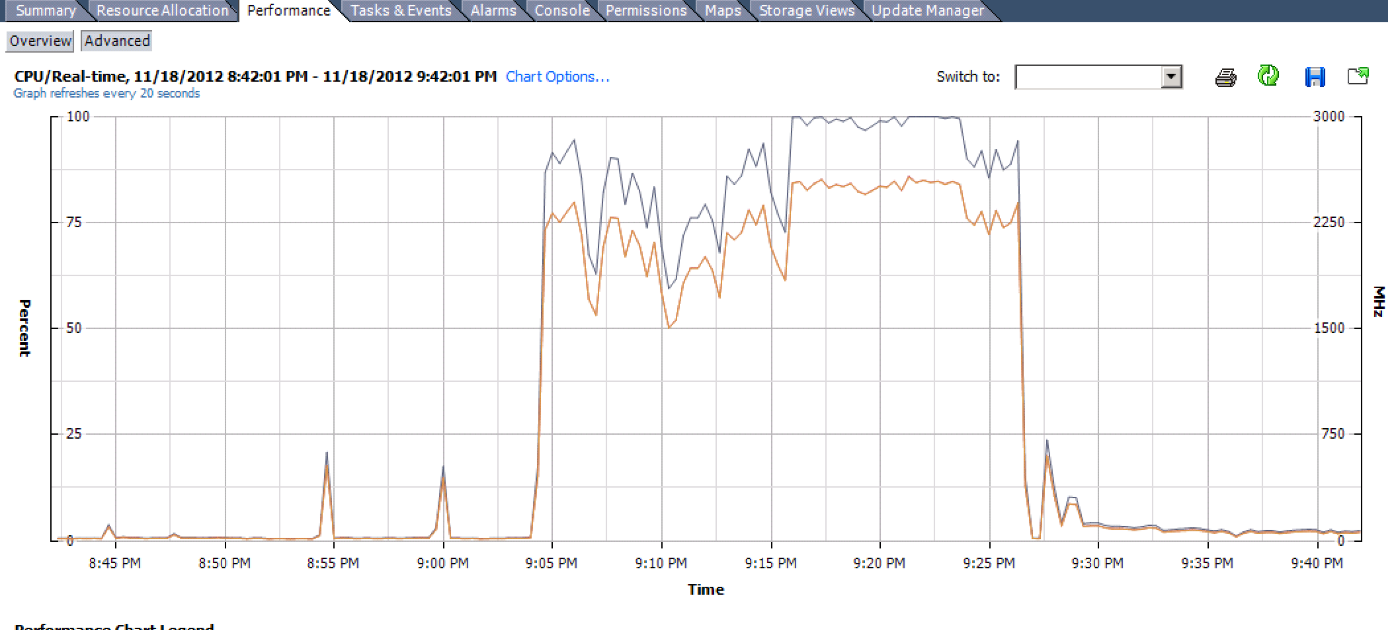New York:
crypto isakmp key pr3sh4r3dk3y! address 2.2.2.2 no-xauth
crypto ipsec transform-set GRE esp-des esp-md5-hmac
mode transport
!
crypto ipsec profile GRE_Tunnel
set transform-set GRE
interface Tunnel1
description GRE to Miami
ip address 192.168.1.1 255.255.255.0
delay 100
tunnel path-mtu-discovery
tunnel source GigabitEthernet0/1
tunnel destination 2.2.2.2
tunnel protection ipsec profile GRE_Tunnel
interface GigabitEthernet0/1
ip address 1.1.1.1 255.255.255.252
Miami:
crypto isakmp key pr3sh4r3dk3y! address 1.1.1.1 no-xauth
crypto ipsec transform-set GRE esp-des esp-md5-hmac
mode transport
!
crypto ipsec profile GRE_Tunnel
set transform-set GRE
interface GigabitEthernet0/1
ip address 2.2.2.2 255.255.255.252
interface Tunnel1
description GRE to New York
ip address 192.168.1.2 255.255.255.0
delay 100
tunnel path-mtu-discovery
tunnel source GigabitEthernet0/1
tunnel destination 1.1.1.1
tunnel protection ipsec profile GRE_Tunnel