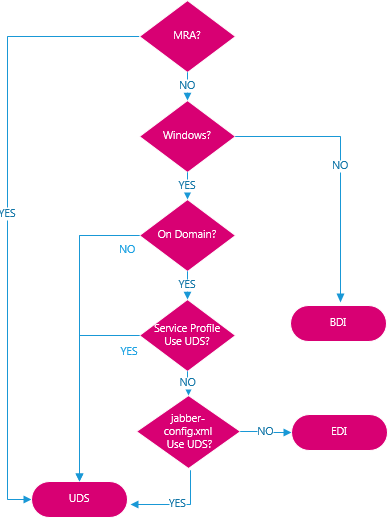EDI (Enhanced Directory Integration) can use the logged on user domain credentials to search LDAP directory, or a saved set of credentials in either the Service Profile or jabber-config.xml via the <ConnectionUsername> and <ConnectionPassword> tags. It’s only supported with Jabber for Windows since it uses the built-in Windows API.
BDI (Basic Directory Integration) uses stored credentials in either the Service Profile or jabber-config.xml via the <BDIConnectionUsername> and <BDIConnectionPassword> tags to search LDAP directory. Storing credentials in the service profile is highly recommended, since the jabber-config.xml is plaintext.
When both service profile and jabber-config.xml define a parameter, the service profile will take priority.
UDS (User Directory Service) uses CUCM to provide directory lookup services. UDS is the only supported method when MRA is used, however because CUCM is now providing directory lookups and not LDAP, the load must be considered: a node can support UDS contact service connections for up to 50% of the maximum device registrations supported by the server.